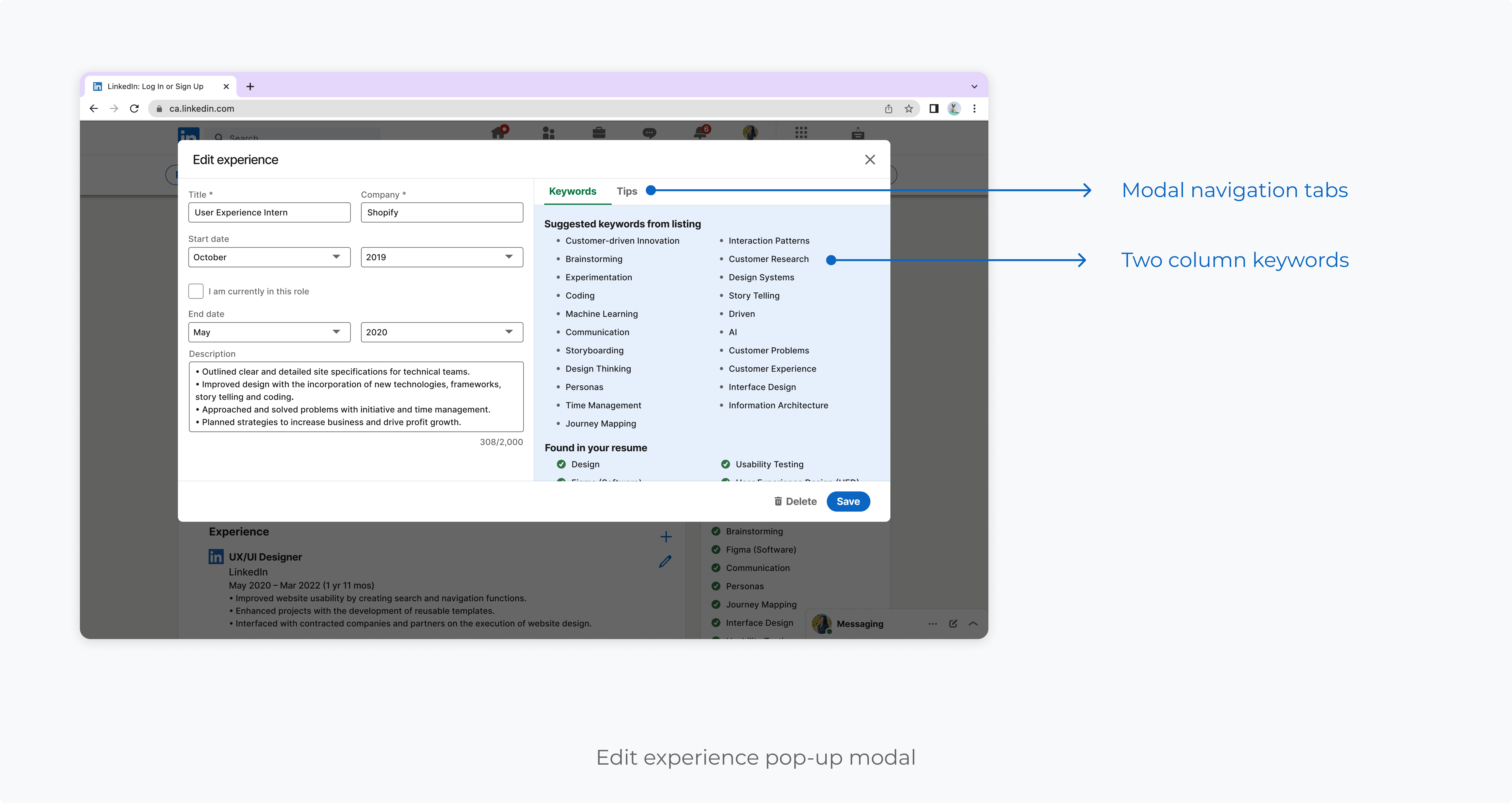LinkedIn – Optimizing resume tailoring
%202.png)
LinkedIn is a professional social networking platform that connects individuals and organizations for networking, job searching, and career development. Linkedin generates its revenue through job listings, ad space for businesses and premium subscriptions. Premium subscriptions allow users unlock additional features and tools to help them in their job search. I think if there was a way to optimize tailoring resumes to match job descriptions within LinkedIn then this feature could provide more value to premium subscriptions, giving users an even bigger edge in their job search.
The target users for this feature are individuals on LinkedIn who want to tailor their resumes to match job descriptions.
To understand my target users, I used a combination of a literature review (5 published papers, 25 job seekers and recruiter blog posts) and user interviews (with 7 recent college graduates who relied on LinkedIn for job hunting) to identify relevant pain points:



Since LinkedIn already has a way to create resumes within the platform I felt this would be a good jumping off point for the new feature.
- Identify any specific usability issues or areas of improvement within the task flow.
- Suggest design improvements based on my findings.

.png)


With a clearer understanding of the issues, I set to work on generating new ideas with an emphasis on increasing the efficiency of the resume builder and introducing relevant job description information into the task flow.
The biggest issue with the resume builder as it stands was how many extra clicks it takes to edit a section. With this in mind, I explored alternate ways for users to edit their resume. Primarily I explored allowing users to edit the components within the resume builder workspace.
While I reduced the number of clicks required to edit a resume by removing editing pop-ups. However, taking a step back, I felt it appeared too complex, with numerous form components associated with each section. This complexity could lead to errors and make it challenging for users to navigate.
To simplify the wireframes, I re-evaluated my understanding of how users will use keywords, leading me to a key realization: the user spends time carefully choosing the appropriate keyword and where it fits in their resume. This process allows for some added friction in the flow, as the time a user spends clicking into each section is not wasted, but rather spent considering their options.
This principle allowed me to simplify the editing sections because our user doesn’t know which word they want to replace with what yet. I reverted to the original flow, including the pop-up editing sections, to reduce visual clutter and help users focus on the task at hand. Additionally, it's easier to build, aligning with our business constraints.
Should the users be provided with more context about the origin of keywords? Do they consider the frequency of a word in the job description significant? While initially, I believed that providing more information would be beneficial, I encountered implementation and accessibility challenges with data tables when communicating frequency. I explored the following options when considering adding frequency alongside the keywords in the resume builder and edit modals.
By including the entry point within the job posting an intuitive user flow and simplified logic for populating the resume builder with relevant job description keywords was achieved. I used a premium section similar to the existing premium applicant information for consistency. To minimize visual clutter and encourage user engagement, I kept the information to a minimum.
Editing skills is an easy way for users to incorporate relevant keywords because it requires no context. Unlike other areas, users wouldn't need to think much about it. Input chips were created to enable users to quickly browse and choose appropriate keywords.
My focus when designing the resume insights section and the editing pop-ups was to establish meaningful organization, and logical structure. There can be a lot of possible keywords so I wanted to make sure the space was optimized. I used LinkedIn’s current editing modal as a jumping off point for the design.
If I could build out this solution for LinkedIn users, I would measure its success by looking at a few key indicators: